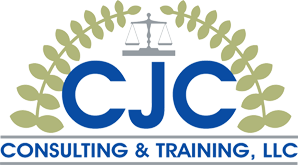Technical Support Request
Note: If you’re experiencing blank white pages after clicking the “Launch” button for a lesson, you can fix this in one of three ways:
- Hold down the Control key while hitting the F5 key while on the blank page.
- Do a “Hard Refresh” by holding down the Shift Key and hitting the refresh icon at the top right hand corner near the search bar while on the blank page.
- Clear your browser’s cache and cookies. Follow this guide: How to Clear Internet Cache in Every Major Browser. Make sure to clear your cache from all time (not just the past hour or week) and refresh the blank page afterwards. Clearing cookies will sign you out of this website and others, so make sure you have your passwords saved before proceeding.
You must be logged in to provide feedback.